E-Voucher Redemption Guide

Dine-In
- Download and log into the SAFRA app.
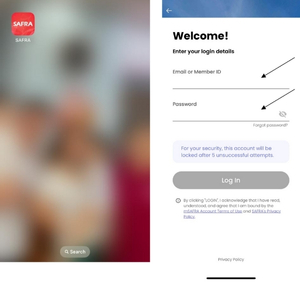
- Select 'eVouchers' tab on Home Page.
- Select 'Wallet' tab at the bottom navigation pane and click on the e-voucher.
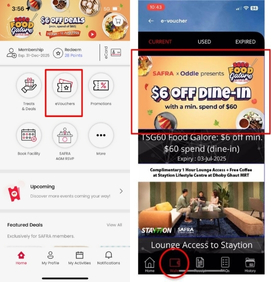
- Present e-voucher at the merchant outlet before payment
- Enter code provided by the merchant's staff to redeem the voucher. Code is not case sensitive.
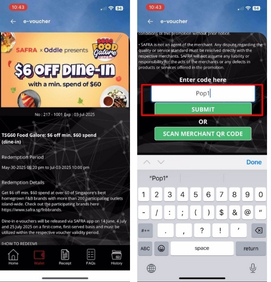
- Merchant's staff will apply discount to the bill upon sighting of successful redemption message.
- E-voucher will be removed from member's wallet once successfully redeemed. Redemption history can be found in the 'History' tab, reflecting the name of e-voucher, outlet name and date and time redeemed.
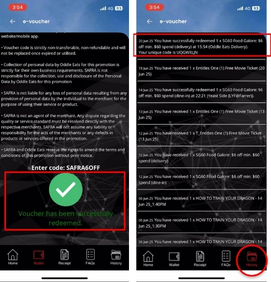
Delivery
- Download and log into the SAFRA app.
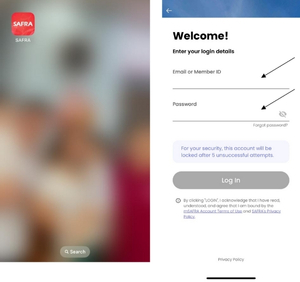
- Select 'eVouchers' tab on Home Page.
- Select 'Wallet' tab at the bottom navigation pane and click on the e-voucher.
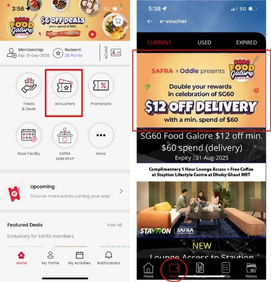
- Scroll to the bottom of the e-voucher for redemption.
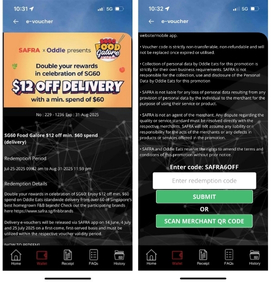
- Enter code 'SAFRA6OFF' in the box and submit.
- The e-voucher will be shown as redeemed.
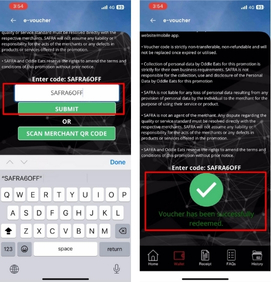
- Go to the 'History' tab to view and copy your unique voucher code.

- With the unique voucher code from the SAFRA app, apply it on Oddle Eats website or mobile app.
- For app, tap on 'More' then select 'Vouchers'. For website, go to 'Vouchers' under your account.
- Click '+ Add', enter the voucher code and then click 'Add'.
A step-by-step video guide is available here.